| ... | ... | @@ -36,13 +36,10 @@ Once you have made your choice, you can place this product in the Input Data cli |
|
|
|
|
|
|
|
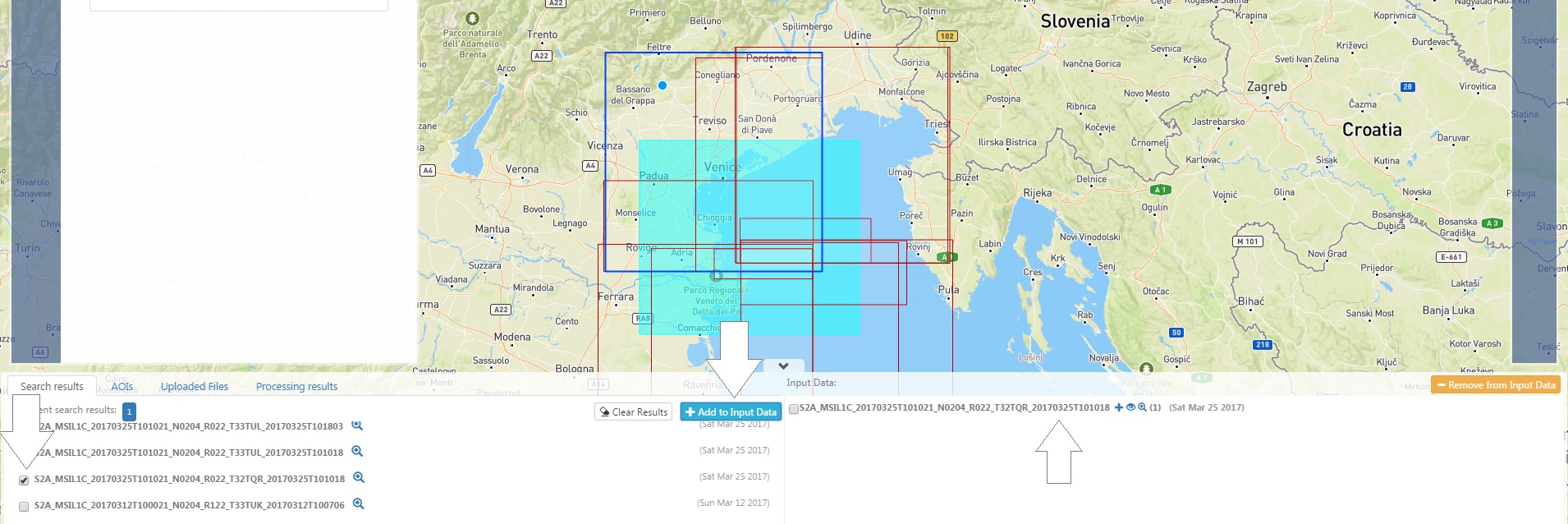
|
|
|
|
|
|
|
|
Once this is done you can clear the search results. You can visualize the footprint of the product by clicking on the "eye" icon.
|
|
|
|
|
|
|
|
## Add layers
|
|
|
|

|
|
|
|
|
|
|
|
Go to the layers panel.
|
|
|
|

|
|
|
|
Choose a layer.
|
|
|
|

|
|
|
|
|
|
|
|
| [Go to Part 2: Sen2cor processor :arrow_right:](Sen2cor processor) |
|
|
|
|
| -----------:| |
|
|
\ No newline at end of file |